GoTo Meeting

GoTo Meeting
En savoir plus sur GoTo Meeting
Boostez la productivité de vos employés : vous pouvez travailler même à distance ensemble sur un même document. Avec des visioconférences HD régulières, vous renforcez les liens entre vos collaborateurs.
Atteignez votre cible commerciale plus efficacement et rapidement : les démonstrations produit faites en direct sur l’écran de vos clients potentiels sont un vrai plus. Grâce aux visioconférences vous restez en contact avec des clients éloignés. Vous pouvez prodiguer vos conseils à plusieurs clients ou prospects en même temps et sans déplacements. Conceptualisez vos idées grâce aux outils de dessin, comme sur un tableau.
Réduisez les coûts de formation : vous tenez informés tous vos collègues/clients en réalisant vos formations directement via l’écran. Vous économiserez du temps et de l’argent.
GoTo Meeting - Principaux avantages
Images
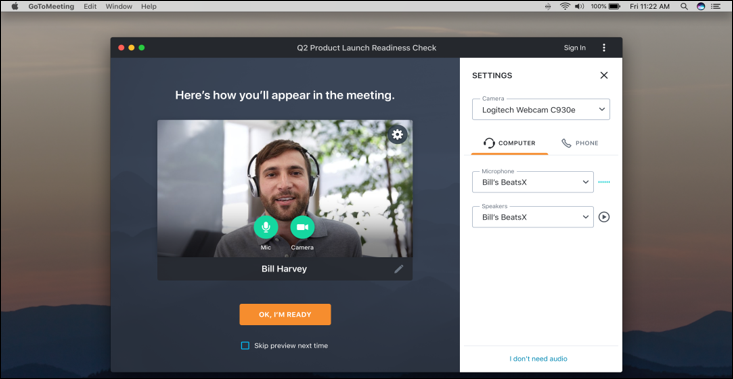


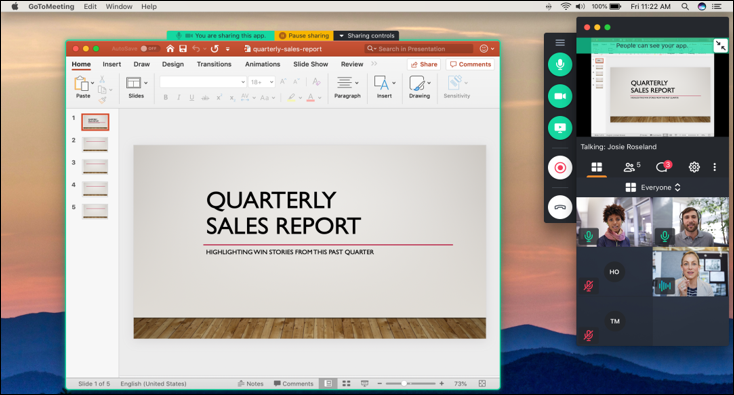
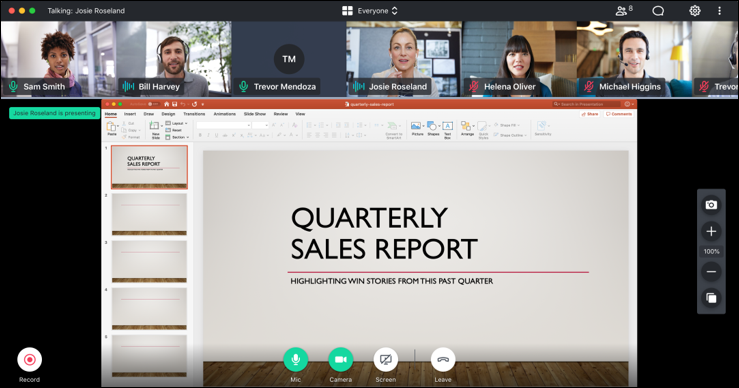

GoTo Meeting ne vous convainc pas tout à fait ?
Comparer avec une alternative populaire
Afficher plus d'informations
À partir de
Prix
Fonctionnalités
Intégrations
Simplicité d’utilisation
Rapport qualité-prix
Service client
Alternatives
Filtrer
Taille de l'entreprise
Temps d'utilis.
11523 avis
This service may contain translations provided by google. Google disclaims all warranties related to the translations, express or implied, including any warranties of accuracy, reliability, and any implied warranties of merchantability, fitness for a particular purpose and noninfringement. Gartner's use of this provider is for operational purposes and does not constitute an endorsement of its products or services.
- Secteur d'activité : Banque
- Taille de l'entreprise : 51–200 employés
- Logiciel utilisé tous les jours pendant plus de deux ans
-
Provenance de l'avis
Afficher plus d'informations
Note globale
- Rapport qualité-prix
- Simplicité d'utilisation
- Support client
- Probabilité de recommander le produit 10.0 /10
Our top-rated partner in virtual meetings success
Publié le 11/04/2025
We have had a remarkable experience using GoTo Meeting to plan and execute meetings with clients to...
We have had a remarkable experience using GoTo Meeting to plan and execute meetings with clients to discuss mortgage loan application and payment structures. GoTo meeting allow us to communicate effectively with clients and colleagues regardless of their location. It is particularly convenient for clients who prefer not to travel to our physical office,especially if they are busy or located far away. It also enable us to schedule and conduct meetings at convenient times for us and the clients amidst our busy schedules. This has made it so easy for us to reach a wide client base and have interactive discussions, as we are not limited to geographical constraints
Avantages
GoTo meeting has been advantageous to us especially because it allows us to remotely interact and communicate with clients who are not in the same location. This saves us time and travel cost. GoTo Meeting is user-friendly, allowing us to easily create and join meetings and webinars. Additionally, it provides us with drawing tools, top video and audio clarity and other virtual functionalities such as screen sharing that enable us to engage and demonstrate various aspects of the mortgage process and show different loan options on our audiences screens during presentations and webinars. GoTo Meeting also enable us to document meetings and provide a record of discussions which help maintain a clear and organized record of our interactions with clients.The platform's robust authentication and security measures enable us to securely share documents, review and discuss financial documents with clients. In addition to remarkable features, GoTo Meeting offers extensive, 24/7 support and assistance that resolve any issue and has enabled us to have a seamless virtual meeting experiences.
Inconvénients
My experience with GoTo Meeting has been seamless and I really have nothing to complain about. It's simplicity and top-notch functionality have revolutionized our virtual meetings and introduced us to a new era of seamless communication, collaboration and remote productivity.
- Secteur d'activité : Gestion d'organisme à but non lucratif
- Taille de l'entreprise : 1 001–5 000 employés
- Logiciel utilisé toutes les semaines pendant 1 à 5 mois
-
Provenance de l'avis
Afficher plus d'informations
Note globale
- Rapport qualité-prix
- Simplicité d'utilisation
- Support client
- Probabilité de recommander le produit 10.0 /10
GOTO MEETING, A RELIABLE MEETING SOFTWARE
Publié le 20/11/2024
Go To Meeting is an affordable software with simple features that are very easy to understand. It...
Go To Meeting is an affordable software with simple features that are very easy to understand. It provides all of the meeting features, resolves bandwith concerns, and has outstanding audio/video quality.
Avantages
The automatic transcript makes it easy to pick in case of a fast-talking speaker or someone with a different accent. Easy to set up, it's a smart and extremely powerful tool that requires no training to use. It has the best audio, great image quality, great sound, and the ability to share the screen.
Inconvénients
There is nothing i like least about GO-to meeting
- Secteur d'activité : Fabrication électrique/électronique
- Taille de l'entreprise : 501–1 000 employés
- Logiciel utilisé tous les jours pendant plus de deux ans
-
Provenance de l'avis
Afficher plus d'informations
Note globale
- Rapport qualité-prix
- Simplicité d'utilisation
- Support client
- Probabilité de recommander le produit 0.0 /10
No plus anymore
Publié le 14/04/2025
Avantages
I dont have good memories about this product
Inconvénients
The procedure to connect was interacted, many times it was not working plus if you were not an administrator you couldn't call meetings yourself like in teams
- Secteur d'activité : Construction
- Taille de l'entreprise : 11–50 employés
- Logiciel utilisé tous les mois pendant plus de deux ans
-
Provenance de l'avis
Afficher plus d'informations
Note globale
- Rapport qualité-prix
- Simplicité d'utilisation
- Support client
- Probabilité de recommander le produit 8.0 /10
More professional experience
Publié le 25/09/2024
I feel that GoTo Meeting is very easy to use. My favorite part about it is that it gives more of a...
I feel that GoTo Meeting is very easy to use. My favorite part about it is that it gives more of a professional and business feel. I feel that many people use other platforms for personal life as well as business. I feel that when we use GoTo Meeting, it indicates a professional setting.
Avantages
I like the professional display as well as the professional invitation link.
Inconvénients
I did not like the brand recognition by others. I feel that some others believe that zoom and GoTo are the same product when they are not.
- Secteur d'activité : Logiciels
- Taille de l'entreprise : 51–200 employés
- Logiciel utilisé tous les jours pendant 1 à 5 mois
-
Provenance de l'avis
Afficher plus d'informations
Note globale
- Rapport qualité-prix
- Simplicité d'utilisation
- Support client
- Probabilité de recommander le produit 9.0 /10
Reliable enterprise meeting tool
Publié le 02/10/2024
I would say overall it gets the job done. It may not be as cheap as other options out there but...
I would say overall it gets the job done. It may not be as cheap as other options out there but i'd say it's a good tool for enterprise companies
Avantages
Easy interface and pretty reliable, i dont often have any issues with meetings through GoTo meeting
Inconvénients
I find that the mobile app isnt as good as the web interface which is disappointing as I am sometimes on the move and need to get into meetings.
GoTo Meeting - FAQ
Voici quelques-unes des questions fréquentes sur GoTo Meeting.Q. Quels sont les types de licence disponibles pour GoTo Meeting ?
Types de licences disponibles pour GoTo Meeting :
- À partir de : 14,00 $US/mois
- Type de licence : Abonnement
- Version d’essai gratuite : Disponible
Free : 0€ - Sans inscription ni téléchargement - Des visioconférences instantanées - Un accès facile via votre navigateur web Pro : 31€/par organisateur/par mois* *Plan annuel ou 29€ avec un plan mensuel - Jusqu'à 25 participants - Son intégré par téléphone ou VoIP - Mises à jour illimitées - La vidéo HD - L'assistance 24/7 - L'enregistrement Pro+ : 36€/par organisateur/par mois* *Plan annuel ou 45€ avec un plan mensuel - Offre Pro - Jusqu'à 100 participants
Q. Qui utilise GoTo Meeting ?
Utilisateurs habituels du logiciel GoTo Meeting :
Auto-entrepreneur, 2–10, 11–50, 51–200, 201–500, 501–1 000, 1 001–5 000
Q. Dans quelles langues GoTo Meeting est-il disponible ?
Langues dans lesquelles GoTo Meeting est disponible :
allemand, anglais, espagnol, français, italien, néerlandais, portugais
Q. GoTo Meeting prend-il en charge les appareils mobiles ?
Appareils pris en charge par GoTo Meeting :
Android (mobile), iPhone (mobile), iPad (mobile)
Q. Avec quelles applications GoTo Meeting peut-il s'intégrer ?
Applications s'intégrant à GoTo Meeting :
ActiveDEMAND, Acuity Scheduling, Calendly, DataGrail, Docebo, Google Calendar, Intellum Platform, LawGro, Microsoft 365, Microsoft Outlook, Miro, Okta, Procore, Salesforce Sales Cloud, ServiceNow, Slack, SpiceX, Zoho Cliq, Zoho Desk, Zoom Workplace, Zscaler
Q. Quelles sont les ressources d'aide disponibles pour GoTo Meeting ?
Ressources d'aide disponibles pour GoTo Meeting :
Service client/e-mail, FAQ/forums, Base de connaissances, Support téléphonique
Catégories connexes
Consultez toutes les catégories de logiciels trouvées pour GoTo Meeting.



